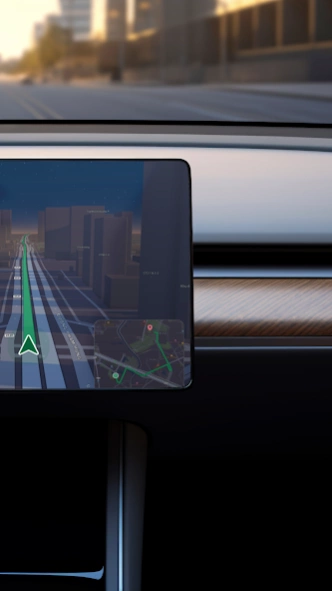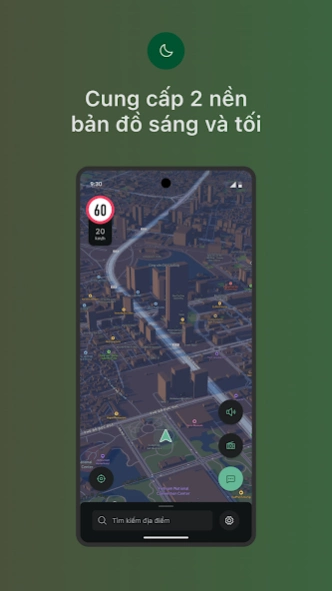GOFA 3.2.1
Continue to app
Free Version
Publisher Description
GOFA - Friends Near and Far
In order to serve car users in Vietnam to move SAFELY, CONVENIENTLY, EASY, we develop GOFA application with the following features:
1. Navigation software combined with traffic information scene: Speed limit sign, Sign to enter residential area, Sign to exit residential area, Sign to the prohibited passage, Traffic camera, Follow camera speed tracking
2. Works on all platforms Mobile, Android Auto, Android Box, Android Dvd compatible with Android 9 and above operating system
3. Provide a digital map of Vietnam with 2 background maps, light and dark, ensuring national territorial sovereignty
4. Find detailed addresses in Vietnam, the data covers all 64 provinces
5. The fastest optimal navigation algorithm
6. Provide navigation feature, automatically redial the route when going wrong
7. Provide a cold fine lookup feature, automatically notify when your car has a record of violation
8. Provide a feature to look up travel history
9. Provide location sharing with friends using GOFA
10. The app is completely free
About GOFA
GOFA is a free app for Android published in the Geography list of apps, part of Education.
The company that develops GOFA is Lumi. The latest version released by its developer is 3.2.1.
To install GOFA on your Android device, just click the green Continue To App button above to start the installation process. The app is listed on our website since 2024-03-18 and was downloaded 0 times. We have already checked if the download link is safe, however for your own protection we recommend that you scan the downloaded app with your antivirus. Your antivirus may detect the GOFA as malware as malware if the download link to com.gofa.mobile is broken.
How to install GOFA on your Android device:
- Click on the Continue To App button on our website. This will redirect you to Google Play.
- Once the GOFA is shown in the Google Play listing of your Android device, you can start its download and installation. Tap on the Install button located below the search bar and to the right of the app icon.
- A pop-up window with the permissions required by GOFA will be shown. Click on Accept to continue the process.
- GOFA will be downloaded onto your device, displaying a progress. Once the download completes, the installation will start and you'll get a notification after the installation is finished.